Anti-Virus Software for computers is really only as good as the last time you updated it. New viruses, worms, and other threats are created by cyber terrorists and discovered everyday. If you updated your software yesterday, and a new virus is found today, your software won't protect you. Read the information below to understand how to update your Anti-Virus software.
Some of these updates require you to download a file and install it. If you're not familiar with this procedure visit ZD Net's article on How to Download before continuing.
If you are interested in downloading a trial version of Norton Antivirus, McAfee VirusScan, or Trend Micro PC-CILLIN, visit the Security Software Downloads and Trials page at Microsoft.
Norton Anti-Virus
To Purchase Norton Antivirus click here
If you would rather uninstall Norton, click here
One of the most popular anti-virus programs is Norton AntiVirus made by Symantec. Norton AntiVirus has a "Live Update" feature built into the software allowing the user to automatically update their protection by simply choosing Live Update from within Norton Anti Virus.
1) Right-click on the yellow Norton Antivirus icon in the system tray
![]()
2) Click on Open Norton Antivirus

3) When Norton Antivirus opens click on LiveUpdate in the upper left section of the window
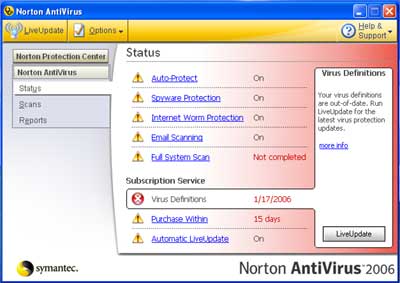
4) When LiveUpdate opens click on the Next button to see available updates

5) Check all updates that are listed and click Next to begin downloading and installing the updates

6) Once the updates are downloaded and installed, you will be presented with a screen to reboot your computer. Please do this. If this is your first time installing Norton Antivirus, run through the update process several times until no current updates are listed for you to download.
For specific instructions on how to use Live Update, click here to view a step by step tutorial. You can also download the Intelligent Updater virus definitions by clicking here.
| McAfee VirusScan |
To Purchase McAfee VirusScan, click here
If you would rather uninstall McAfee, click here
For the earlier versions, McAfee VirusScan doesn't have an easy one-step update procedure especially for beginners. You need to first download the virus definitions (dat file) from McAfee at the following location
http://www.mcafee.com/us/downloads/default.asp
Then you have to install it by either double-clicking it, or unzipping it and following the directions. For the beginning computer user, this may be a challenge. If you're not sure how to unzip a file or install a program, please have a computer-savvy friend help you through this procedure.
With its latest versions, McAfee updates its products through the following procedure.
1) Right click on the red Mcafee icon in the system tray
![]()
2) Click on the Updates option in the menu

3) Click on the Check Now option to check for updates to McAfee and download any shown.

| Trend Micro PC-CILLIN |
Not as well known as the previous two products, but in my humble opinion the best antivirus among the big three. Open PC-Cillin, click on the Update Components option and allow PC-CILLIN to update.
To Purchase PC-CILLIN click here
1) Right-click on the lightning bolt PC-CILLIN icon in the system tray.
![]()
2) Click on Update Components from the menu
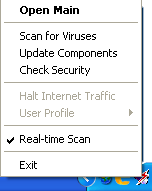
3) If PC-CILLIN asks to update components, click on Yes and allow it to update.

or click below to run the online scanner
If you don't already have antivirus software loaded on your computer. You should download and install an antivirus product immediately. The popular commercial antivirus products like McAfee and Norton are ok, but there are also excellent free antivirus solutions available. Listed below are some of the popular free and commercial antivirus software products.






0 comments:
Post a Comment